Frequently Asked Questions
Augmented reality is an interactive experience of a real-world environment where the objects that reside in the real-world, are enhanced by computer-generated information. This information can be absorbed using our eyes, ears, touch and intellectual processes.
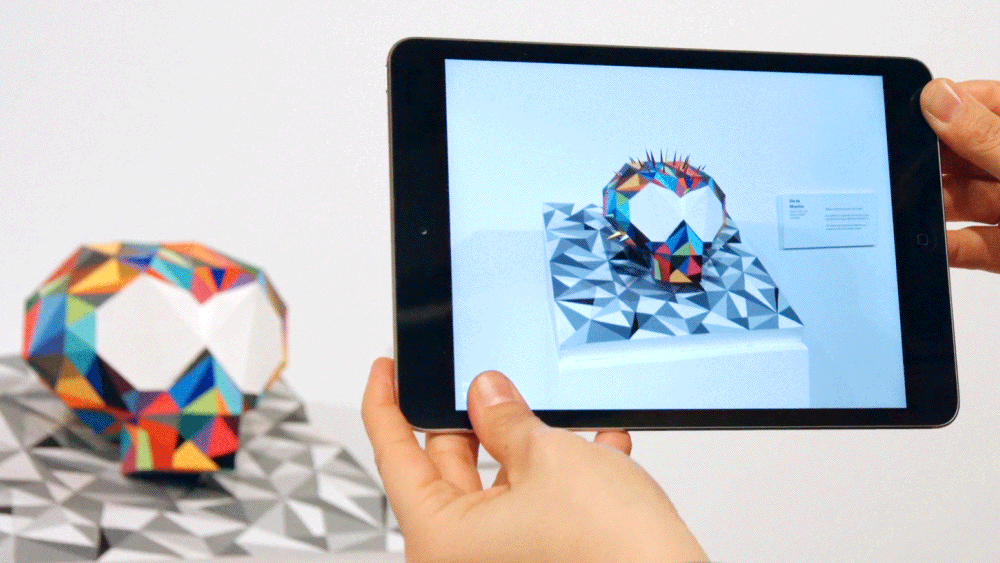
Virtual reality is a simulated experience that can be similar to or completely different from the real world. Applications of virtual reality can include entertainment and educational purposes.
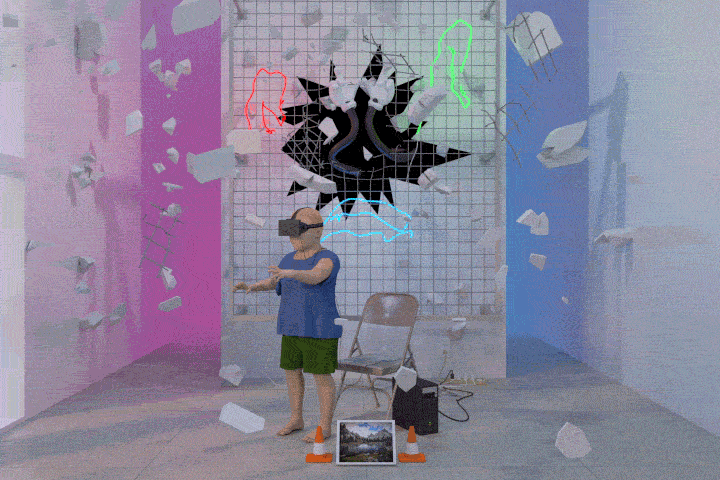
- AR provides and enables a more interactive and richer human-to-computer interface.
- AR simply provides additional input-output features learning material, thus making learning more immersive and interactive.
- Improves retention and recall.
- Simplifies complex problems/situations.
- Improves retention and recall.
- Simplifies complex problems/situations.
- Suitable for different learning styles.
- Innovative and enjoyable.
EnablAR is an innovative platform that teachers can use for:
- Making their classroom interactive using AR and VR
- Teach their students about AR and VR
- Give their student’s a hands-on experience
You can use any 3D model creating softwares like Blender, Maya, Autodesk, etc. and save the model in required format.
Currently EnablAR supports .fbx, .obj and .dae format.
- Easy to use platform.
- No programming needed.
- Free to evaluate.
- Teachers can track their student’s activity.
- How to visualize concepts in 3D.
- Better recall of concepts.
- Exposure to state-of-the-art technologies.
Please visit the Pricing page.
Yes you can build your own apps using EnablAR. Visit the Help page and checkout Building your own apps.
EnablAR helps you build apps for AR, VR and holograms. Please visit the Help page to know more.
Some of the 3d models that can be aligned with your syllabus can be found on the internet. Visit the Help page to understand how you can download free 3d models and build your apps using EnablAR.